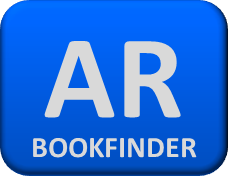- Rice Elementary (CTA & Classic)
- Login Help for Online Resources
-
-
The Infinite Campus link above will connect you to the grade portal for students. Parents have a separate username and password. To get help with accessing your parent account, please call or visit our front office.
Login Information
username: s_ _ _ _ _ _
password: computer/AR password
The Clever link above is a hub for most student accounts. Student can access Infinite Campus, Think Central, Office 365, Learning.com, Mcgraw-Hill, and much more. Students in 5th and 6th grade will access their online math textbooks within their Clever accounts.
Login Information
username: s_ _ _ _ _ _@s.cusd80.com
password: Computer/AR Password
-
The Think Central link above will connect students and parents to online textbooks for the Journeysreading books and Saxon math books for grades 2-4.
Login Information
username: s_ _ _ _ _ _@cusd
password: s_ _ _ _ _ _!
The Office 365 link above will connect students to their One Drive, Teams, and other online applications such as Word, PowerPoint, Excel, and much more.
Login Information
username: s_ _ _ _ _ _@s.cusd80.com
password: Computer/AR password
-
The AR Home Connect link above will allow students and parents to check on student AR progess which includes percent of goal and AR accuracy. This will not grant access to take an AR test.
Login Information
username: s_ _ _ _ _ _
password: s_ _ _ _ _ _!
The AR BookFinder link above will connect you to a website that will provide AR reading levels and point values for different books within the AR database.
The AR Passports are permission slips for parents to fill out when their child is ready to take an AR test at school. Make sure all sections have been completed and have your child bring this to school with them in order to test. AR Passports are for all students in kindergarten, 1st grade, 2nd grade, and 3rd grade.
-