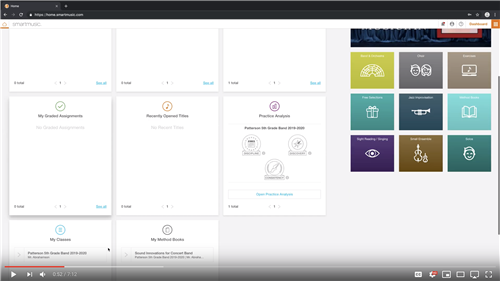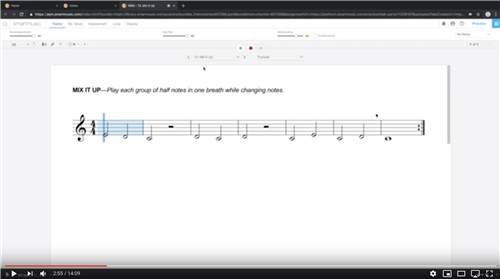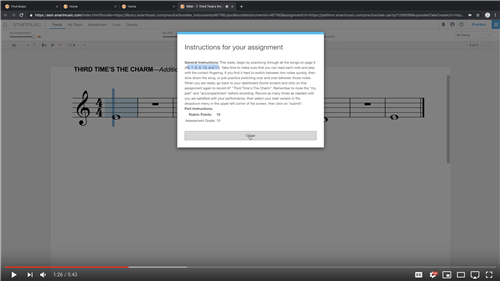Specials- Band- Abrahamson, Luke
Page Navigation
- Chandler Traditional Academy - Humphrey Campus
- Music Enrichment Resources
-
What Is Smartmusic?
**COVID-19 RELATED UPDATE**
Due to the unprecedented number of schools moving to online learning, Smart Music has temporarily given free access to all music on student accounts. This means that you can access any piece of music in their catalog for free. If you haven't logged in to Smart Music in a while, you may want to try exploring some of the content and using this as a tool for practicing. At this point, I am NOT requiring students to use Smart Music, however for those students looking for something to do, this may be a good thing to explore. If you need assistance with using Smart Music, please e-mail me and I will do what I can to help you. Mr. Abrahamson
Smartmusic is a web based app that allows students to practice their band music using technology to support their learning. We will be using Smartmusic as a tool for improving the effectiveness of home practice, as well as method of assessing student progress. In order to use Smartmusic in our band class this year, you will need access to the following:
- A laptop, or desktop computer with a microphone. (most new computers have internal microphones that will be sufficient. Older computers may require an external microphone)
- Chrome internet browser. Smartmusic will not work with other browsers.
- Optionally, you can also use the Smartmusic app for Ipad.
- A parent or guarian's email address.
- The correct class code (listed below.
Before setting up your Smartmusic account and getting started, please be aware that all students must have parental permission to use Smartmusic and a parent must assist in the creation of the account. Any email registered with Smartmusic must be that of a parent or legal guardian.
Course Codes
CTA Humphrey Beginning Band: LD4PW-RWXF7
CTA Humphrey Advanced Band: JNERT-KDYUR
Haley Elementary 5th Grade Band: WK2AK-2R4YP
Haley Elementary 6th Grade Band: 24W4V-TTMUY
Patterson Elementary 5th Grade Band: 4NWN7-LR6NU
Patterson Elementary 6th Grade Band: G64MM-4EJFL
Carlson Elementary 5th Grade Band: KTV23-FGUUN
Carlson Elementary 6th Grade Band: HVCE6-ZXGFE
Setting Up Your Student's Smartmusic Account
Please watch the videos below for instructions on how to set up your child's Smartmusic account. Additional videos will show you how to use Smartmusic. If you have questions about using Smartmusic, please contact me and I will do my best to guide you along.
Setting Up A Smart Music Account
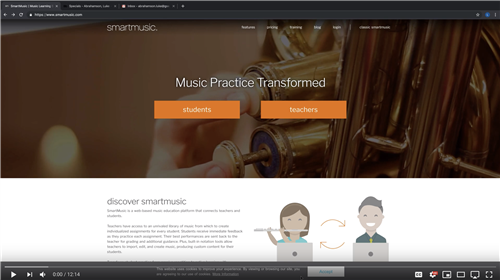
An Overview of the Smart Music Main Dashboard
Weekly Assignments: Part 1 - Practicing
Weekly Assignments: Part 2 - Recording and Submitting the Assignment