- Chandler Unified School District
- ParentSquare in CUSD
Why ParentSquare?
-
 ParentSquare is a safe and secure platform to host all school-to-home communication in one place. It includes direct two-way messaging, private conversations, news posts, district-wide urgent alerts and notifications, and a simple user interface through website or app that makes it easy to stay connected. You have control over receiving messages in your prefered language -- and two-way translation happens automatically! Check out the overview video and links below for more about ParentSquare.
ParentSquare is a safe and secure platform to host all school-to-home communication in one place. It includes direct two-way messaging, private conversations, news posts, district-wide urgent alerts and notifications, and a simple user interface through website or app that makes it easy to stay connected. You have control over receiving messages in your prefered language -- and two-way translation happens automatically! Check out the overview video and links below for more about ParentSquare.
Download the ParentSquare App:iOS App - Apple Store
Android App - Google Play Store
-
What can I do with ParentSquare?
Here’s what you can do with ParentSquare... all in one place from your computer or mobile device!
-
Receive messages from the school via email, text or app notification
-
Choose to receive information as it comes or all at once with a daily digest at 6pm
-
Choose to receive communications in your preferred language
-
Comment on school postings to engage with your school community
-
Direct message teachers and staff
...and much more to come!
-
-
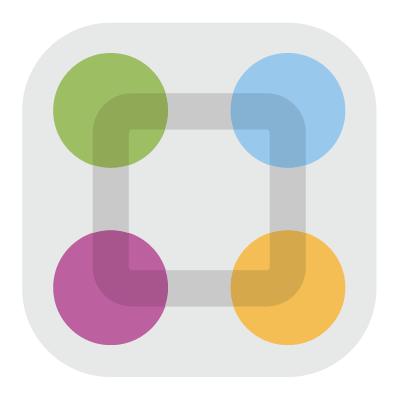
Where do I start?
You will receive an invitation email or text from your child's school.
To get started, we suggest you check out the Getting Started Guide and watch the short ParentSquare Overview video below:
- Getting Started Guide (English)
- Guía de inicio para padres y tutores (español)
ParentSquare Overview for Parents(02:43)ParentSquare resumen para padres - español(03:17)- Parent Tips (English)
- Consejos para padres y tutores (español)
-
Download the App!
Download the ParentSquare App!
Downloading the mobile app is the easiest way to receive all Posts, Events, Sign Up Requests, Photos and Files.
Tap below or use the camera on your phone to scan these QR codes. They take you directly to the Apple Store or Google Play Store.
iOS App - Apple Store
Android App - Google Play Store
ParentSquare Overview for Parents (2:43)
ParentSquare resumen para padres - español (3:17)
FOR PARENTS: Frequently Asked Questions
-
Q: Do I need the app to use ParentSquare?
No, you do not need the app. Emails and phone numbers are fed to ParentSquare from Infinite Campus. The app is for convenience. ParentSquare is a website and as long as a parent or staff's information is synced from IC to ParentSquare, they will automatically receive all the posts and alerts from the school or district via email. No registration is needed for that.
-
Q: Where can I learn more about ParentSquare?
Watch the video below for an introduction to ParentSquare from a parent/guardian's perspective.
Parent 101: Parents & Guardians Training(14:23)Entrenamiento Para Padres - Spanish Parent Training(13:45)
-
Q: Where can I sign into ParentSquare?
-
Q: Where can I get HELP for using ParentSquare?
-
Q: I think my email address/phone number or other information is incorrect. How do I update it?
For errors such as:
- Name misspelled
- Wrong email or phone number
- Missing a child on your account
Contact your child’s school to get this information updated.
Confirm that the same email and phone number is on file for all children at all schools. The information syncs from Infinite Campus to ParentSquare overnight, so you should see the updated information in ParentSquare the next day.
-
Q: How can I change my preferred language?
From the Website:
- From Home, click the down arrow next to your name, in the upper right.
- Select My Account.
- Click on Language Settings in the left hand sidebar.
- Select your preferred language from the drop down menu and click Save.
From the Mobile App:
Follow the steps below to change the language for Posts and Messages sent to you.
- From Home, tap the triple bars (menu) in the upper left.
- Select Account, then Preferences.
- From the Preferences screen select Language.
- Choose your preferred language. You will receive all post messages in your preferred language.
-
Q: How do I send a message to my child’s teacher?
From the website:
- Click Messages in the sidebar.
- Start a direct conversation by clicking New Message.
From the ParentSquare App:
- Tap on + to start a new message.
The child’s teacher and group owners will appear in the recipient box at the top of the page.
OR
Type the first three letters of a name in the recipient box for other users to auto-populate.
-
Q: What is the difference between ParentSquare posts, alerts, and messages?
Posts
Posts are a great way for teachers, schools and the district to share news and information that does not need to be received immediately. Examples include school newsletters or reminders about upcoming events. Posts are usually compiled into one email sent each evening unless you change your notification settings. You can comment on posts, but parents can't view other parents' comments.
Alerts and Notifications
Alerts and notifications are important information that the school wants to notify you about quickly. Examples include bus delays, weather alerts and more. Alerts and notifications may arrive as emails, text messages and/or voicemails. You can't reply directly to alerts and notifications.
Messages
Messages are a way for district/school staff to communicate directly with parents individually or in small groups. Recipients will receive an email or app notification when they receive a message and can reply by logging into ParentSquare or using the app. Parents cannot message other parents in ParentSquare. Messages will be received in the recipient's preferred language.
-
Q: Where can I learn more about managing my ParentSquare account?
-
Q: What other tools exist for district and school communications? How does ParentSquare fit in?
Communication is a high priority in Chandler Unified School District. Below is a list of systems currently in place to ensure that you have the ability to contact us and are informed in case of emergency. While ParentSquare is being piloted at several schools, there may be some overlap in these systems. CUSD families will continue to receive important information in as seamless a manner as possible.
School Messenger
School Messenger is a system used for sharing news and information from the district level to families -- including newsletters and notifications about attendance, transportation, and emergencies. School Messenger enables one-way communication to parents/guardians by SMS text, email or voice.
Though similar to School Messenger, ParentSquare includes additional features that enable two-way communications to keep parents informed and facilitate participation at school. It provides a safe way for the school principal, teachers, staff, and parents/guardians to send and receive school and class information, share pictures and files, see calendar items, RSVP for events, direct message/receive text alerts, and much more... in one centralized place.
School Messenger will continue to be used across CUSD for sending district-level notifications, though a gradual transition is planned for sending these messages using ParentSquare at the pilot schools.
Remind
Remind is a system designed to allow teachers to send SMS text messages to a limited number of groups of families and students. Remind recently announced a change in their fees based on usage levels, however, that offered an opportunity for us to consider expanding our planned pilot of the more capable ParentSquare. Some CUSD schools may still use Remind if their level of use remains low enough to qualify for Remind's free service.
Smore
Smore is a platform used for composing, publishing and distributing school and district newsletters. ParentSquare also has the ability to create newsletter posts and also allows access to all posts through their app.
Direct email
All schools and teachers can communicate using CUSD email addresses. While email groups can be created manually by teachers to communicate directly with parents, it is challenging to keep contact information up to date. ParentSquare offers the ability for teachers to send messages to existing groups like a specific class or period, and manually-created or opt-in public groups. The contact information in ParentSquare (email addresses, phone numbers) automatically synchronizes nightly from Infinite Campus so it is as up to date as possible.
Infinite Campus Parent/Student Portal
Infinite Campus Parent/Student Portal is the web version of Infinite Campus, our district’s student information system. Parents and students can log in securely to find information on attendance, class schedules, report cards, messages, and more.
Infinite Campus Messenger
Infinite Campus Messenger is a tool that allows the teacher or school to send email messages directly from Infinite Campus, the student information system. These messages are also accessible by parents and students inside the portal.
Buzz
Buzz is the District’s learning management system for Chandler Online Academy Elementary and Secondary, where you will find information about assignments.
Eleyo
Eleyo is the District's platform for registering and paying for early childhood preschool programs, childcare and enrichment afterschool programs.
inTouch
inTouch is the platform for accepting payments from families to the District for items like student fines, extracurricular activity fees, and making Arizona State Tax Credit donations. (Not for meal payments.)
MySchoolBucks.com and MealViewer
MySchoolBucks.com and MealViewer together make up the Food and Nutrition platform for managing student meal balances and checking school breakfast and lunch menus.
Peachjar
Peachjar is the District's platform for paperless hosting and distribution of electronic flyers related to extracurricular activities.






