- Chandler Unified School District
- Having Trouble?
-
 Having Trouble Logging in to Complete the Online Athletics Clearance Form?FOR THE ONLINE ATHLETICS CLEARANCE FORM, you need to log into our website (hosted by Schoolwires). Here is some step-by-step help to get you where you need to go:HOW TO RETRIEVE YOUR PASSWORD
Having Trouble Logging in to Complete the Online Athletics Clearance Form?FOR THE ONLINE ATHLETICS CLEARANCE FORM, you need to log into our website (hosted by Schoolwires). Here is some step-by-step help to get you where you need to go:HOW TO RETRIEVE YOUR PASSWORD
If you think you know your Schoolwires username but can't remember your password, you can have your password sent to the email address listed in your Schoolwires account. Here's how:
- Click here to open our website in a new window: www.cusd80.com.
Click on "Sign In" in the top right corner:

-
Click on "Forgot My Password."

- Enter and submit your username. The system will send an email to the email address associated with your account.
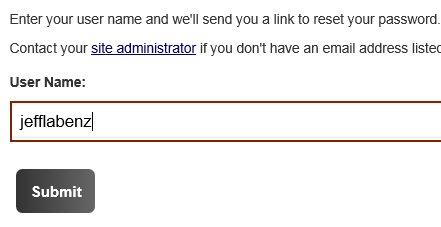
- Follow the instructions (and link) in the email that you receive.
POSSIBLE PROBLEMS YOU MAY ENCOUNTER:
- If you never actually created a Schoolwires account...
- If you didn't remember your Schoolwires username correctly...
- If you entered your email address incorrectly when you created your account (or no longer have access to that email address)...
...THEN, you may not receive an email with a link to follow. In that case, please feel free to create a NEW Schoolwires (website) account, explained below.
HOW TO CREATE A NEW SCHOOLWIRES ACCOUNT
If you can't remember your Schoolwires username OR your password (or aren't sure that you ever created a Schoolwires account), create a new account. Here's how:
- Click here to open our website in a new window: www.cusd80.com.
Click on "Register" in the top right corner:

- Supply the information requested. IMPORTANT: Note that this is a PARENT account... To comply with Federal child privacy laws, you must be over the age of 14 to create a Schoolwires account. Please enter YOUR birthdate, NOT the birthdate of your child!
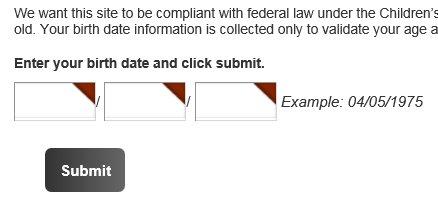
- To test if you were successful, after you create your account, please close and re-open your browser and use this login information to log into Schoolwires.
Why do I have multiple accounts?Unfortunately, there is not a single system in existence that does everything well that a school district needs to do (student computer-use, online gradebook and attendance, lunch money accounts, child care payment accounts, extracurricular activity registration, library and textbook check-out, etc.). This necessitates multiple systems. Because it is not always possible to synchronize login information among all systems, we recognize the login confusion that can result. We apologize for the inconvenience, and hope this page was helpful to resolve the problem for you. - Click here to open our website in a new window: www.cusd80.com.


